Docker
Currently the Docker approach is only documented for VS Code (not Code OSS). While it can be replicated using devcontainers this is not documented yet - contributions are welcome!
Source Code
First, you'll need to clone the ZMK source repository if you haven't already. Open a terminal and navigate to the folder you would like to place your zmk directory in, then run the following command:
git clone https://github.com/zmkfirmware/zmk.git
Installing Development Tools
- Install Docker Desktop for your operating system.
- Install VS Code.
- Install the Remote - Containers extension.
Initialize & Update Zephyr Workspace
Open the zmk checkout folder in VS Code. The repository includes a configuration for containerized development, so an alert will pop up:
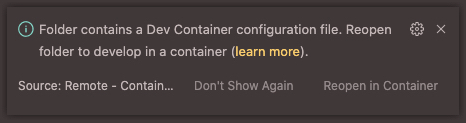
Click Reopen in Container in order to reopen the VS Code with the running container. If the alert fails to pop up or you accidentally close it, you can perform the same action by pressing ctrl+shift+p and selecting Remote: Show Remote Menu.
The first time you do this on your machine, it will pull the docker image down from the registry and build the container. Subsequent launches are much faster!
The following step and any future build commands must be executed from the VS Code terminal inside the container.
Initialize the application and update to fetch modules, including Zephyr:
west init -l app/
west update
This step pulls down quite a bit of tooling, be patient!
You must restart the container at this point. The easiest way to do so is to close the VS Code window, verify that the container has stopped in Docker Dashboard, and reopen the container with VS Code.
Your setup is complete once your container has restarted.