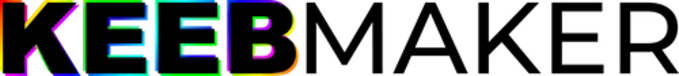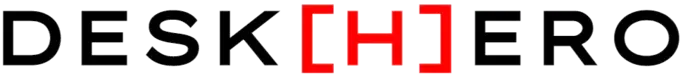ZMK Studio MVP General Availability
I'm delighted to announce that after many months of work, the ZMK Studio Minimum Viable Product (MVP) has reached General Availability (GA) status. I'm very excited with the feature set and foundation we've gotten into this first release, and equally excited for the upcoming work to add even more features.
ZMK Studio provides runtime keymap functionality for ZMK powered devices, allowing you to make changes without the need to flash new firmware. It is a combination of major firmware enhancements paired with a new frontend application for interacting with your keyboard.
The app is available for compatible browsers, and as an installable desktop application for Linux, macOS, and Windows.
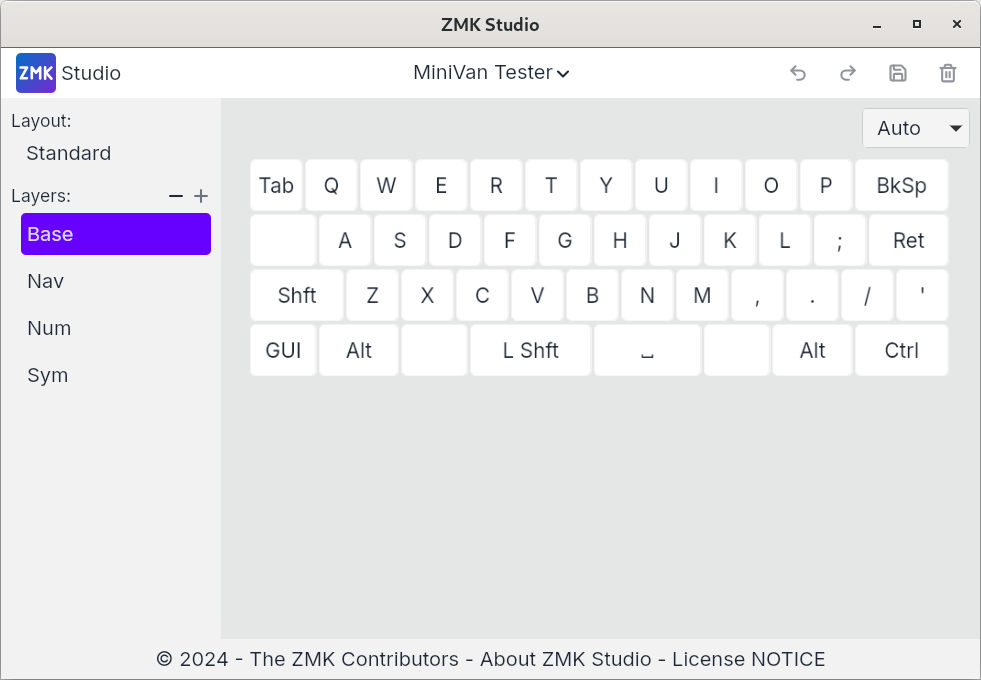
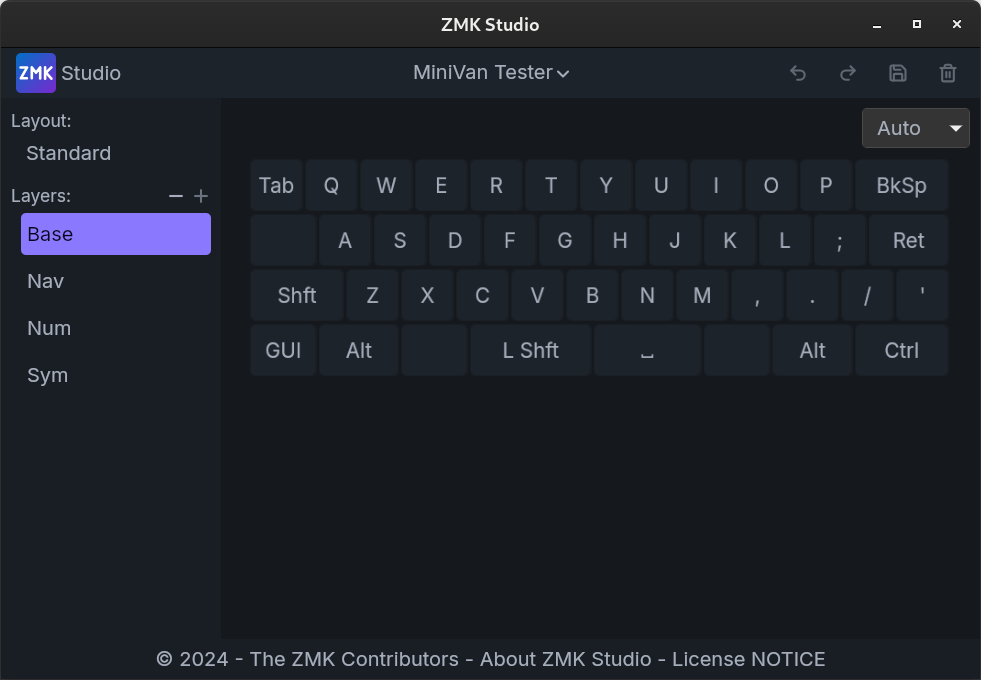
Gratitude
I'm extremely grateful for everyone who has helped make this release possible, which includes testers, code reviewers/contributors, including Nick-Munnich, joelspadin, and caksoylar, as well as the collection of vendors who have directly sponsored my work on the project, allowing it to come to fruition much faster than it would have taken me to do in my spare time.
Vendor Sponsors
The following sponsors were instrumental in making ZMK Studio possible by sponsoring my work on the firmware and frontend application:
Using ZMK Studio
For keyboard maintainers, additional changes are needed to add metadata about the keyboard's physical layouts in order to use ZMK Studio. See the documentation on physical layouts for more information.
To use ZMK Studio, you need to have a firmware for your keyboard with the feature enabled, as well as a small keymap change to add an unlock key. See Building with ZMK Studio and ZMK Studio keymap changes for more details.
See Accessing ZMK Studio for more details on the browser and desktop options for using the ZMK Studio application. Note: Depending on your browser, operating system, and app vs website selection, you may be limited to connecting over USB. See the previous link for details.
In-Tree Supported Keyboards
The following in-tree keyboards have been updated to support ZMK Studio. If your keyboard is supported by an external module/config, check with the maintainer to see if support has been added.
- Advantage 360 Pro
- BT60 V1 Hotswap
- BT60 V1 Soldered
- BT60 V2
- BT65
- BT75 V1
- Corneish Zen v1
- Corneish Zen v2
- Glove80
- nice!60
- Boardsource 5x12
- Contra
- Corne
- Cradio/Sweep
- CRBN Featherlight
- Hummingbird
- Jian
- Jiran
- Jorne
- Kyria Rev3
- Kyria
- Lily58
- Lotus58
- MakerDiary m60
- QAZ
- REVIUNG41
- Sofle
- splitkb.com Aurora Corne
- splitkb.com Aurora Lily58
- splitkb.com Aurora Sofle
- splitkb.com Aurora Sweep
- ZMK Uno
Next Steps
The ZMK Studio MVP is truly that, a "minimum viable product". It establishes the core firmware functionality and frontend application infrastructure in order to validate the technology, prove the approaches, and get initial core features into user's hands as early as possible.
There are many ZMK features that are not yet possible to update in ZMK Studio. For a better understanding of where ZMK Studio is today, and where we are headed, please have a look at the ZMK Studio capabilities table.